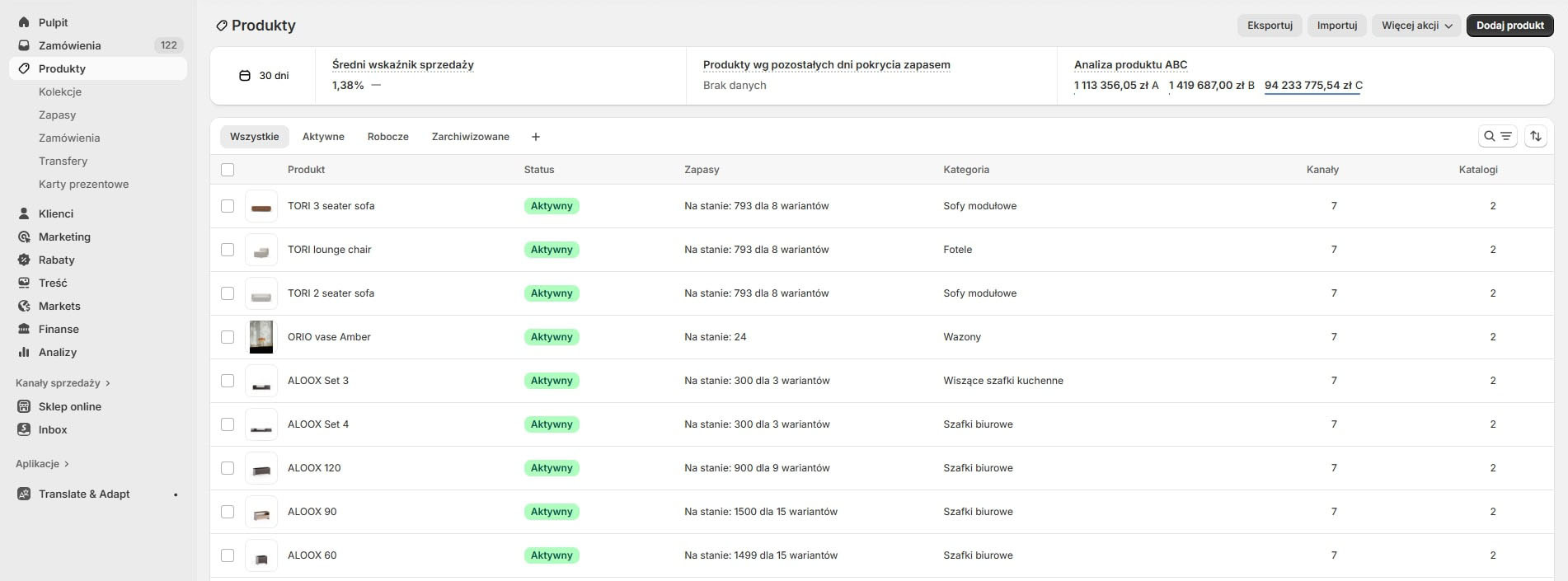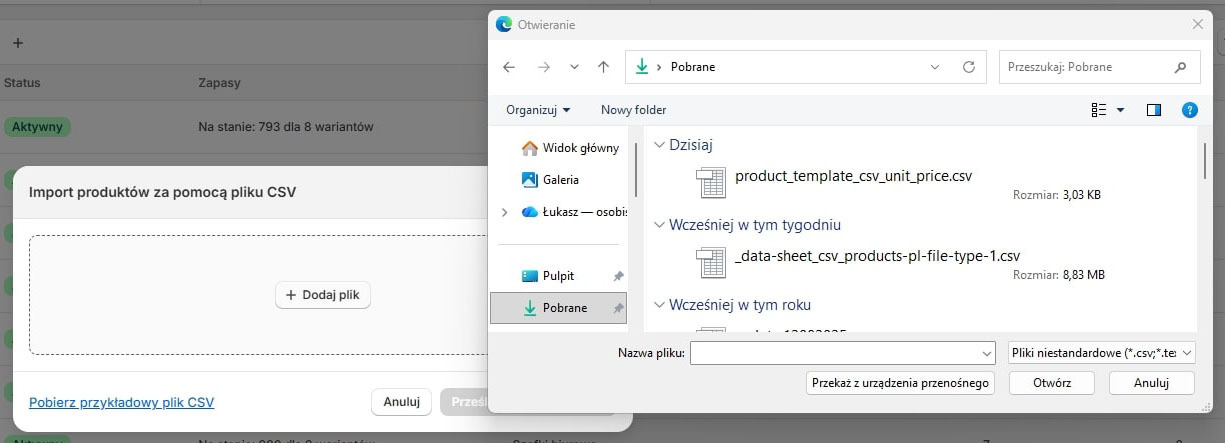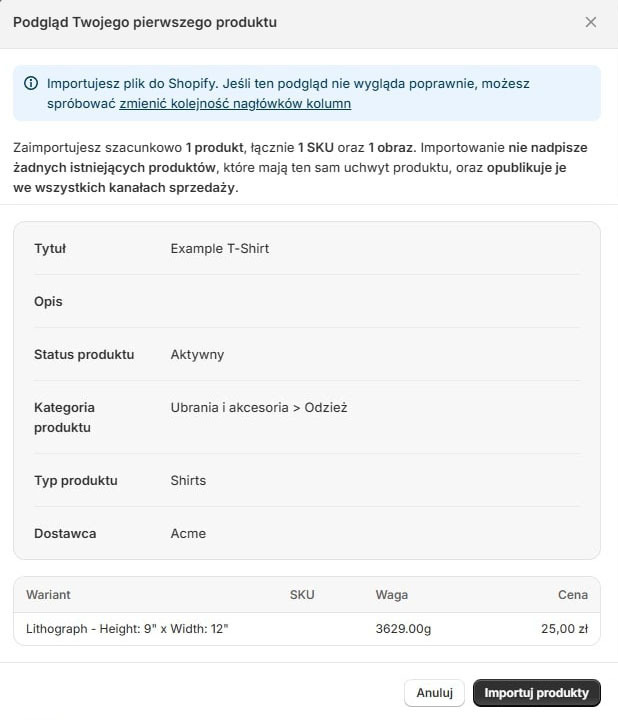Endpoint
Returns a CSV file (separator: semicolon) containing product information in a structure compatible with import to Shopify.
Request
-
type integer RequiredPossible values: 2
CSV file structure variant. The value ‘2’ corresponds to the format adapted to Shopify import.
Default value: 2
Response
-
Handle string Required
Unique product index in Shopify (common to all variants).
-
Title string Required
Product name.
-
Vendor string
Producer
-
Body (HTML) html
Long product description containing HTML tags.
-
Short Description string
Concise short description.
-
Product Description html
Product description extension.
-
Measurements string
Dimensions and weight of the product (text).
-
Material Text string
Information about materials / finishes.
-
Product Category string
Product categories (comma-separated list).
-
Brand Original string
Manufacturer name
-
Firmness string
Quality / comfort parameter (if applicable).
-
Published booleanPossible values: 0 1
Shopify publication flag (1/0).
Default value: 1 -
Variant SKU string
Variant SKU
-
Variant Grams number
Variant weight in grams.
-
Variant Inventory Tracker stringPossible values: shopify
Stock tracking mode.
-
Variant Inventory Qty integer
Variant stock status.
-
Variant Price number Required
Net product price.
-
Variant Price Gross string
Gross product price.
-
Variant Compare At Price number
‘Comparative’ price (strikethrough).
-
Image Src url
Product visualisation URL.
-
Variant Image url
Product option visualisation URL.
-
Image Position integer
Image order (1 = main).
Default value: 1 -
Image Alt Text string
Image description - image alt tag.
-
Mood images string
Additional images
-
SEO Title string
SEO Title tag of the product
Implementation
Below you will find a description of the generation parameters, the structure of the CSV file columns, and examples of integration (download and import to Shopify).